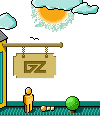|
----------
Requirements: Working Titania
Enter the Bridge, and go to the hanging helmet. Use the photo from home in the
slot, and use your PET to activate the Navigation control. If you haven't
figured it out, this is the point in the game to use your 3D glasses, although
you may do better without them. Now to the controls... Better go pick up
that degree in astronomy, eh? No, it's not really that hard. Titania's
navigation controls can be used to triangulate a position based on the photo
from your house. You're going to pick three stars in a relatively small
triangle, so go to the photo, pick a star (it will be highlighted with a cross),
and return to the starview. Now, look around the starview until you find the
star you just highlighted (it will be marked with a yellow diamond). Line up
the cross and the diamond until the coordinate light starts blinking, and press
the "L" button on your keyboard to lock the coordinate. One of the green lights
at the botton of the screen will light up to verify the lock, and the starmap
will rotate to lock on. Now, switch back to the house and pick another star.
Back to the star map, find the second star (you only have two degrees of
freedom, so controls get weird here), and press "L" to lock the second
coordinate once you've lined them up (a line will appear between the locked
star and the red cross). Now, to finish off the triangle, pick a third star
in the photo, find and lock it using "L", and finally press "Set Destination".
Exit from the helmet, and head to the wheel. Press the "Go" button, and
you're off to home!
For those of you who can't be bothered to look at your instruction booklet,
here's how to control the Navigation helmet:
TAB Toggles between the starmap and the photo of your home
Z Left (or use the mouse)
X Right (or use the mouse)
' Up (or use the mouse)
... Далее >>
|