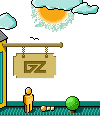|
Congratulations on your purchase of ULTIMA VII The Black Gate. The following
describe how to get Ultima VII from the floppy disks onto your hard disk
drive. Don't worry if you've never done this before. You can safely stop the
installation process at any time. You can also re-run the install program at
any time. If you have any trouble installing the game, see the Trouble
shooting section.
Remember, you may safely quit and start over at any time!
1. Turn on your computer and wait for the DOS prompt.
2. Insert disk 1 into a floppy drive.
3. Type the letter of that drive followed by a colon and hit <Enter>
(For example, A:<Enter>
4. Type 'INSTALL' and hit <Enter>.
5. Follow the instructions provided by the installation program. For more
details, see Installation Options, below.
The install program asks you where to put the program on your hard disk, and
about any sound cards you have in your computer. Hit <Esc> at any time to
safely cancel the installation process.
1. Choosing a Disk Drive
First, a window appears to tell you which disk drives can contain Ultima VII.
(If no disk drive has at least 21 megabytes available, you cannot install the
game until you free more space). Hit the letter corresponding to the hard
drive of your choice.
... Далее >>
|