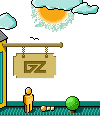|
Cheat Mode (v1.06+ required)
The cheat ability can be turned on by holding down [CTRL] and
typing G A B B I when in the tactical game screen. Beware; if you
use these keys, you have the potential to create havoc! For
example, if you were to teleport a character to a non-valid
location it could cause problems, etc.
Once cheat mode is turned on, you can use:
(Tactical Screen)
Cheat Code Result
[ALT] + T Teleport selected character to cursor location
[ALT] + D Refresh APs of selected character
[CTRL] + U Refresh all characters' health and energy (heals them)
[ALT] + E Make all characters (enemies and NPCs) and items visible
[ALT] + ENTER Aborts enemies turn
[ALT] + O Kill all enemies in current sector
[ALT] + R Reload selected character's gun
[CTRL] + H Hurt character under cursor location
(Map Screen)
Cheat Code Result
[ALT] + AUTO RESOLVE Kill all enemies in sector (without having to
load sector and use ALT + O)
[CTRL] + T In travel mode, teleport squad to sector under cursor
(Laptop)
Cheat Code Result
[SPACE] While Left-clicking merc forces any "away" character to
join team
[-] Decrease funds by $ 10,000
[+] Increase funds by $100,000
(Others)
Cheat Code Result
[ALT] + 5 Character changes to monster
[ALT] + O 100pts of damage to all enemies in sector
[ALT] + G Create new character
[ALT] + B Enemy appears at cursor
[ALT] + I Item appears at cursor
[ALT] + 4 Character sits in wheelchair
[ALT] + C Civilian appears at cursor
[ALT] + V Create robot
[ALT] + K Mustard gas explosion at cursor
Unlimited Inventory Transfer Between Sectors
You need to have mercs in both sectors you are transfering to and
from. First, open the sector inventory, and put the item you want
to transfer in the sector inventory. Second, on the left hand side
of the screen, it should be displaying the list of all mercs.
Third, this is the important part, pick up the item from inventory
screen and left click on a merc's destination, as if you are
trying to move the merc (the merc has to be on duty in order to do
that). The sector inventory screen on the right will disappear and
enter the sector movement screen. Fourth, Right-click the mouse to
exit the sector movement screen. And TADA! Just simply right-click
on any merc's portrait you are transfering the item to, and put it
on him.
|