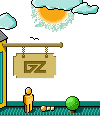|
cursor. Position the cursor on the person, creature or object you wish
to target, then right-click to unleash the spell. (You may or may not
succeed.)
COMBAT
Using a Hand Weapon.
Click on a weapon in your weapon hand (or on the Fight icon) to enter
fight mode. Position the arrow cursor on your target. Hold down the
right button until the weapon is drawn back (You can continue to move
by pressing the left button while the right button is pressed.) To bash,
press the right button when the cursor is high in the view window; to
slash, press the right button when the cursor is in the middle of the
view window, to thrust, press the right button when the cursor is low
in the view with the weapon drawn back, the power gem begins to brighten,
indicating how much power you are putting into the attack. Release the
mouse-button to attack. (If the gem is still red when you release the
button, your attack is aborted.)
CONVERSATION
Click on the Talk icon. Position the cursor over the character you wish
to talk to, then press the right mouse-button to bring up the
conversation screen. The other person's comments appear on the large
scroll in the center of the screen. Your response options appear on your
message scroll. Move the yellow cross onto the option you want and click
either button (or press the number of the statement you want to make).
Read the other person's response and pick one of your own. If you see the
... Далее >>
|