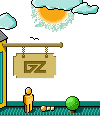|
A upside down T shape = Indicates your team mate is a level below you.
A yellow square = A team mate has activated a radio command.
Weapon / equipment selection menu - Will show the weapon you select. Upon selecting a weapon the menu will flash for only 5 seconds to show the weapon you select then disappear. Default keys for the weapons & equipment are:
1 - Primary weapon (Large guns)
2 - Secondary weapon (Pistols)
3 - Knife
4 - Grenades
5 - Bomb (Available only to the terrorist who carries the bomb in the bomb / defuse scenario)
Flashlight - All Counter-Strike players are equipped with a flashlight. Toggle it on and off by pressing the flashlight key (see Controls, flashlight). When your flashlight is on other players will see the area surrounding you glowing brightly.
BOTTOM OF HUD - left to Right
Health Meter - You will start a round with 100 units of health, and die when your health reaches zero.
Armor level - Two types of armor can be purchased; a kevlar vest or a vest paired with a helmet. The helmet is moderately affective at reducing damage when hit in the head.
Round Timer - Counts down from 5 minutes (the server can change this, but it defaults to five minutes). A round ends when either the objective of the round has been completed, i.e. in Bomb / defuse scenarios the bomb has blown, or if all the players on a team have been eliminated. If the timer reaches zero with neither the objective being completed or all players on one team having been eliminated then, depending on the scenario one side will automatically win. (see GameFlow, list).
Ammo Indicator - Your current ammo count is displayed in the lower right hand area, under the cash display. Ammo is broken up into two separate counts: the number of shots in your clip, and the number in your inventory. When your clip is exhausted, it is automatically reloaded for you. If you would like to reload before your clip before it is empty press your reload key. (see Controls, Reloading).
Cash - Your current account balance. Additions to the cash balance are briefly shown above the balance in green numbers. Fines and penalties are shown in red.
MIDDLE LEFT OF HUD
Depending on your location you will not see all of these icons on the HUD. All these icons are colored green:
Basket (Buy Zone)- This means your in your 'buy zone'. Here pressing your buy key (default B) will give you access to the buy menu where you will be able to buy weapons, ammo, and equipment.
R (Hostage rescue Zone) - When a counter-terrorist is at the spot where hostages must be delivered, this icon will appear.
... Далее >>
|