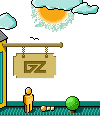|
2. Creating a Directory
A second window asks in which directory to put Ultima VII. If you want a
directory name other than 'ULTIMA7', backspace and type a new name. Hit
<Enter> when you have the name you want.
3. Selecting Music and Sound Cards
Next you are asked about sound cards that might be in your computer. To hear
any part of Ultima VII's speech, sound effects or music, you must have a
sound board. (PC sound has no effect.) Use the up and down arrow keys to
select among:
Ы No sound card
Ы Ad Lib
Ы Sound Blaster
Ы Sound Blaster Pro
Ы Roland MT-32 (Select this if you have both Roland and Sound Blaster)
Hit <Enter> when your choice is highlighted.
4. Assigning IRQ and DMA Numbers
(Sound Blaster only)
Only if you chose Sound Blaster or Sound Blaster Pro, you have to tell the
installation program the 'IRQ' and 'DMA' numbers for your sound card. If
you're not sure what they are, use the default settings that are suggested by
the installation program. (See Troubleshooting if you need more information.
... Далее >>
|