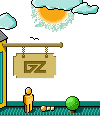|
If any difficulties arise later from a wrong setting (such as silent or
stuttered speech), you may re-run the installation program at any time.)
5. Confirming your Configuration
Next, a window appears comparing your configuration with that required to run
Ultima VII. If the two are compatible, the window indicates such with an
'OK.'
However, if your configuration does not match that required by the game,
you may need to make some changes. The two most common problems are not
enough DOS memory (see Available Memory) and incompatible memory managers
(see Voodoo). Problem areas (if any) are noted with the words 'NOT OK'. If
this happens you have one of two options:
Ы If you have EMS, you can let the install program make a 'bootable floppy'
for you. If this fails, or if you don't have enough memory, you can make
a bootable floppy yourself. A bootable floppy is a floppy disk with a
good configuration on it (see Making a New Floppy Boot Disk). Booting
from this disk lets you avoid changing your system configuration.
Ы You may alter your computer's configuration yourself. The following
sections suggest ways to do this. If you are unfamiliar with DOS, be
careful about altering your configuration yourself. Always consult your
DOS manual before changing your system configuration.
VOODOO and 386
(OR HIGHER) SYSTEMS
Once again ORIGIN is pushing the edge of computer technology, and only
... Далее >>
|