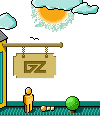|
During conversations, a portrait of the character you are speaking to
appears in the upper left corner of the screen, with all of his text
appearing to the right of the portrait. If any other characters interject,
their portraits appear in the lower left corner of the screen with their text
just to the right of their portrait. During conversations, your portrait
appears in the center of the screen, with your word options appearing to the
right of your portrait. Selecting a word or phrase from your options
initiates a response from the character you're talking to.
Text that identifies an object appears just above that object. Text that
appears just above a character icon means that that particular character has
spoken.
INVENTORY DISPLAY
When you double-left-click on yourself your Inventory Display appears. This
is also true of any character in your party, As long as you have first
brought up your own Inventory Display.
Dove/Flaming Sword. At the left of the Inventory Display is either a dove
(non-combat mode) or a flaming sword (combat mode) icon. Left-click on this
icon to switch from one mode to the other. During play, the color of the
cursor arrow indicates whether you are in non-combat mode (green) or combat
mode (red).
Containers. Double-left-clicking on any container in your inventory reveals
the contents of that container.
Disk. On the right side of the Inventory Display is a disk icon. Left
clicking on this brings Up a window that permits you to load or save a game,
turn sound and music on and off, or exit the game.
Heart. Below the disk is a heart. Left-clicking on this icon reveals the
Status Display.
... Далее >>
|