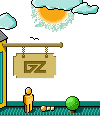|
USING THE KEYBOARD
Though using a mouse is highly recommended, the keyboard may be used as a
substitute if you have no mouse installed.
Walking
The arrow keys may be pressed to walk one step in the desired direction.
Holding the shift key down while pressing an arrow key will allow the Avatar
to take three steps instead of one. If <Num-Lock> is on during play, every
step will be a triple one.
Manipulating Objects
Press <Spacebar> to make the hand cursor visible. Now the arrow keys will
move the cursor instead of the Avatar. Holding down <Shift> will increase the
rate at which the cursor travels.
Treat <Ctrl> as if it were the left mouse button. For example, a single
'click' identifies an object, while a 'double-click' uses it.
If you are in any attack mode, there is no red cursor to remind you, but
'double-clicking' still initiates an attack.
DISPLAYS
In Ultima VII, the entire screen is devoted to displaying the map. Any
messages or other relevant information appear over the game map, at various
places.
... Далее >>
|