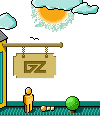|
icons will represent different screens and actions. The icons will always be
placed in the bottom of the screen and a lot of the icons will be the same from
screen to screen.
If a function is inaccessible, the icon will be 'ghosted'.
Different events will take place during the game. Some of the events could be
caused by the players while others appear without any influence of the players.
The events could e.g. be Plane crashes, Oil crises, Storm over airport, etc.
The pop-ups will be described later on.
6.1 The Screens
The screens will all have the same layout, except from the screen we call
Buy/Sell.
In the lower left corner of every screen, you will find the 'players-' box,
where each player will represented by a colour and a number from 1 to 4.
When a player wants to take active part of the game, he or she simply clicks on
the number representing his or her company. A player can take action at any time
he/she will not have to wait until is gets his or her turn.
In the top of every screen you will find an information bar. At the left side of
the bar you will see the name of the active player. Furthermore the border of
the screen will have a colour that refers to that specific player. At the right
side of the information bar you will find date and time. The small arrows to the
left of the date and time are used for speeding up time. Click on the arrows and
the time will accelerate to the 1. of the months, or until a special event takes
... Далее >>
|