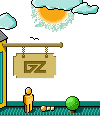|
place.
6.1.1 Plane requester
The right side of the screens contains a little plane requester and an
information area. In this requester the active player is able to look through
his or her planes.
The information area contains information on the plane in the plane requester.
The following data will be present in the information area:
Route info
If the plane requester is in the route data will be present in this field.
Flight hours.
The flight hours tells how many hours the specific plane has been in flight
since the last main check. After every repair this field is set to zero.
Total hours
The total number of flying hours for the specific plane in the plane requester.
Plane state
Tells the state of the specific plane. The plane could be active, grounded or
available. If the plane is grounded, you will be told why.
Home airport
This will be the place where the plane is located when it is grounded, being
repaired or when it is available. This could be important if something if
something happened to that specific airport the plane might be damaged. Things
that could happen could e.g. be a storm or an earthquake.
... Далее >>
|